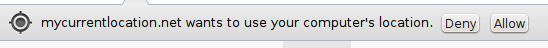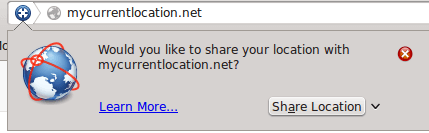My Current Location is a Web which will automatically detects your location using GeoLocation. This web application is built using the latest web technology called HTML5 / w3C Geolocation. Geolocation is a way to locate your position on this earth, at short, it tries to look your coordinate (latitude, longitude), and also altitude if available. In My Current Location apps, the latitude and longitude will be reversed geocoding to get your accurate position
How We Get Your Location Data
Geolocation will try to determine your position using one of these several ways. These number, show the ordered devices about what Geolocation will give your location.
- GPS (Global Positioning System)
This happen for smartphone / anything which has GPS inside. If you have smartphone with GPS capabilities and set to high accuracy mode, you'll likely to obtain the location data from this. GPS calculate location information from GPS satelite signal. It has the highest accuracy. In most Android smartphone, the accuracy can be up to 10 metres.
- Mobile Network Location
This happen if you use a wireless modem or phone without GPS chip built in it. Rather than GPS satellite's signal, this one use signal from mobile provider
- WiFi Positioning System
If you are indoor, and using Wifi, this is the likely you'll get. Some WiFi have location services capabilities.
- IP Address Location
This one will detects your location based on nearest Public IP Address on your devices, (can be your computer, or the router, or your ISP provider). Depend on the IP information available, but in many case where the IP is hidden behind Internet Service Provider NAT, the accuracy is in level of city, region, or even country.
Does The Maps not Showing?
If the maps and location data, is not shown above, It means you might be asked for share permission by your browser.
You might be asked like this in Google Chrome.
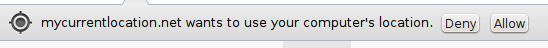
Or like this if you are using Mozilla Firefox
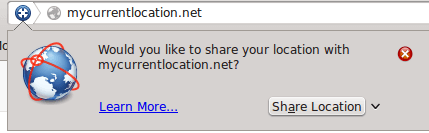
Please Click allow / share Location if you are prompted like above.
If you are using like both above, but not prompted anything like above, Try to find a symbol round circle like above.